The answer is no. Personal Hearing mode in BeHear PROXY works only when you have the earbuds in your ears. Only Bluetooth-streamed audio (from a paired device, such as your mobile phone, television, computer, audio transmitter, gaming console, etc.) will reach your ears in Loudspeaker mode. Note: If you don’t follow the sequence detailed above, and instead start searching for new device in the PC while your headset is simply ON (not in pairing mode), BeHear will appear in the list as unknown device, with no “audio” under the name and no “headphone” icon next to it. Connecting to this device will not activate BeHear as a headphone/headset.
General - Pre-Sales Questions
Operating Instructions
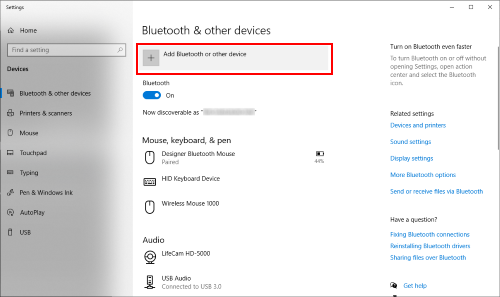
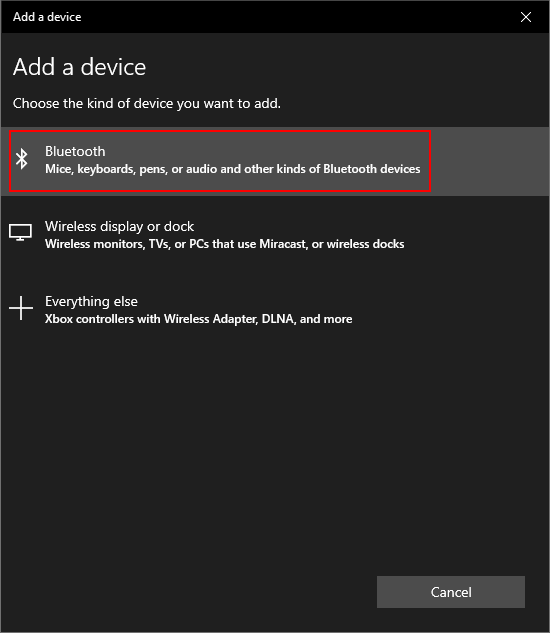
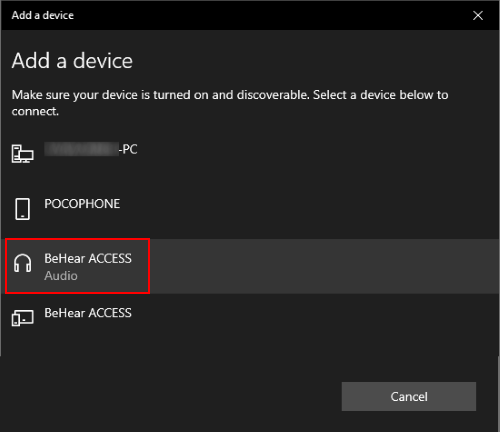
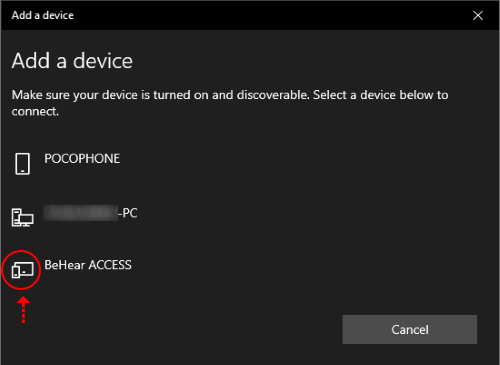
Technical
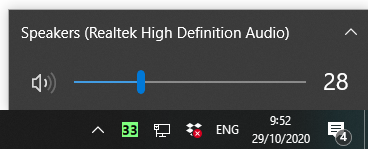
The name that appears should be “BeHear” and not “Speakers”. If you see the name “Speakers” click the ^ (arrow). If the BeHear is connected properly you will be able to see it listed under the list of playback devices. Choose the “Headset” option. 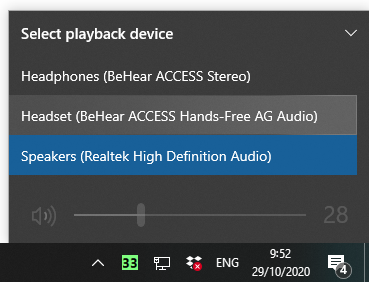
Contact Us
BeHear – Alango Technologies Ltd
2 Etgar Street
Tirat Carmel, 3903213 ISRAEL
General Inquiries
For more information about our assistive hearing products, please complete the form below.

