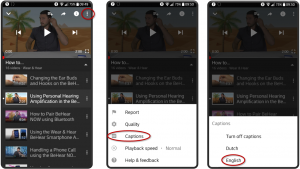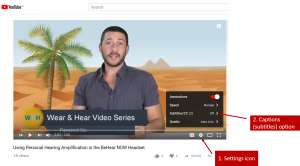I’ve changed smartphones. Can I continue to use my personalized BeHear headset or do I need to reset it?
The BeHear headset will continue to operate as a personal hearing amplifier, even without any connection to any smartphone (the parameters are saved in the headset). The smartphone is necessary if you want to run the BeHear control application, but the headset itself includes seven built-in control buttons that allow you to use it autonomously. You can watch this video for specific instructions.
Have you used the W&H BeHear smartphone application to run the hearing test assessment? If so, note that the results are applied to the personal hearing presets (Indoor, Outdoor, Crowd and Live Music), and are programmed into the headset itself.
Still, we recommend downloading and pairing your new smartphone with the headset so that you can get maximum benefit. Watch this video for detailed instructions.
How can I see captions (subtitles) on videos?
All W&H BeHear “How to” videos support captions.
To see closed captions from the W&H BeHear app
- Click the three vertical dots in the upper right-hand corner of the screen.
- Tap “Captions”.
- Tap the desired language:
 To see closed captions on your laptop/desktop computer
To see closed captions on your laptop/desktop computer
- Click the Settings icon in the lower right section of the video frame.
- Click “Subtitles/CC” to see the available languages.
- Select the language of your choice.
איך אוכל לראות כתוביות (תרגום) בסרטונים?
All W&H BeHear ג€How toסירטונים תמיכה כתוביות.
כדי להציג כתוביות לכבדי שמיעה מהאפליקציה BeHear W&H
- לחץ על שלוש הנקודות האנכיות בפינה השמאלית העליונה של המסך.
- הקש “כתוביות”.
- הקש על השפה הרצויה:
 כדי להציג כתוביות לכבדי שמיעה במחשב הנייד/במחשב השולחני שלכם
כדי להציג כתוביות לכבדי שמיעה במחשב הנייד/במחשב השולחני שלכם
- לחץ על הגדרות בסמל בחלק הימני התחתון של מסגרת הווידאו.
- לחץ ג€Subtitles/CCג€ להציג את השפות הזמינות.
- בחר את השפה הרצויה.
האם ניתן להפחית את עוצמת הקול של צפצופי ההתראות?
כן, ניתן לשנות את עוצמת הקול של צלילי ההתראות במגבר (לכל מגבריBeHear ACCESS, ול- BeHear NOW גרסה 0103 ומעלה). כדי להתאים הגדרה זו, לאחר צימוד המגבר והפעלתו, בתחתית המסך ליחצו על תפריט “הגדרות” וביחרו “מכשיר”. גללו למטה עד שתראו את החלק של “עוצמת צליל הודעות”.
Is it possible to turn down the volume of the audible notification beeps?
Yes, it is possible to change the volume of the headset notification sounds (for all BeHear ACCESS headsets, and for BeHear NOW version 0103 and above). To adjust this setting, once the headset is paired and activated go to the “Settings” menu at the bottom of the screen and choose “Device”. Scroll down until you see the “Notification Tones Volume” section.
האם תכונת הפחתת רעש הסביבה (Ambient Noise Reduction) של BeHear זהה לתכונה של ביטול רעש פעיל Active Noise Cancellation (ANC)?
BeHear אינה משלבת ביטול רעש פעיל (ANC) מכיוון שטכנולוגיה זו אינה מועילה להאזנה לצלילי הסביבה. למעשה, מטרת ביטול רעש פעיל היא ביטול כל הצלילים המגיעים מהסביבה, ואילו לצורך שיפור השמיעה אנו שואפים לזהות ולהבהיר צלילים חשובים. לכן, טכניקת הפחתת הרעש ב- BeHear משתמשת באלגוריתמים המוכחים שלנו על אותות המיקרופון שמוגברים מאוחר יותר, בהתאם לפרמטרי אובדן השמיעה של הלקוח. למידע נוסף בנושא זה, ראו את הבלוג פוסט שלנו בנושא ביטול רעש פעיל.
Is BeHear ambient noise reduction the same as Active Noise Cancellation (ANC)?
BeHear does not integrate Active Noise Cancellation because that technology is not helpful for listening to ambient sounds. Actually, the purpose of Active Noise Cancellation is to cancel out all sounds that come from the environment, while for hearing enhancement we strive to identify and clarify important sounds. So, the noise reduction technique in BeHear uses our field-proven algorithms on the microphone signals that are later amplified, according to the customer’s hearing loss parameters.
For more on this topic, see our blog post about active noise cancellation.
Is directionality supported?
Yes, we have some support for directionality:
- Based on the location of the main microphones in the BeHear headset
- Utilizing additional microphones in the control boxes that help to provide very good sound localization, even in very noisy environments
האם כיווניות נתמכת?
מבוסס על מיקום המיקרופונים הראשיים במגבר BeHear
שימוש במיקרופונים נוספים בתיבות הבקרה המסייעים לספק איתור טוב מאוד של הצליל, גם בסביבות רועשות מאוד
כמה זמן נמשך תהליך שדרוג האפליקציה?
לשחרור 000F (עבור גרסת חומרה 1.0.0) ושחרור 000E (עבור גרסת חומרה 1.0.1) זמן השדרוג לטלפוני אנדרואיד הוא כ- 10-15 דקות. זמן השדרוג לטלפוני iOS הוא מספר שעות (לכן מומלץ לשדרג בלילה כשהטלפון מחובר למטען). תהליך השדרוג הארוך נובע מתשתית חיבוריות ה- Bluetooth ב- iOS וכיצד המגבר שלנו מתפקד בתוכה. המפתחים שלנו עובדים להפחית את משך הזמן הדרוש לביצוע השדרוג.
How long does the headset update process last?
For release 000F (for Hardware Version 1.0.0) and release 000E (for Hardware Version 1.0.1) upgrade time for Android phones is approximately 10-15 minutes. Upgrade time for iOS phones is several hours (therefore, nighttime upgrade with the phone attached to a charger is recommended). The long upgrade process is due to the Bluetooth connectivity framework on iOS and how our headset functions within it. Our developers are working to reduce the amount of time needed to perform the upgrade.
אם אני מסיר את ההתקנה של האפליקציה האם האודיוגרמה שלי תיעלם?
תוצאות הערכת השמיעה (המוצגות בגרפים ובפורמטים טבלאיים) נשמרות במגבר ולא באפליקציה. לכן, הסרת ההתקנה של האפליקציה או התחברות למגבר עם מכשיר בלוטות’ אחר, לא ישפיעו על התוצאות.
If I uninstall the app will my audiogram disappear?
The results of the hearing assessment (presented in graph and tabular formats) are stored in the headset, not the app. Therefore, uninstalling the app, or connecting to the headset with a different Bluetooth device, will not affect the results.
Why do I see two BeHear devices in my Bluetooth settings?
If you are using the W&H BeHear app on an iPhone the Bluetooth option in the “Settings” screen will show two connections for your headset: one for an audio device, the other for the BLE (Bluetooth Low Energy) control. Although it is confusing, it is the way iPhone works with BeHear.
מדוע אני רואה שני התקני BeHear בהגדרות הבלוטות’ שלי?
אם אתה משתמש באפליקציית W&H BeHear באייפון, אפשרות הבלוטות’ במסך “הגדרות” תציג שני חיבורים למגבר שלך: האחד למכשיר שמע והשני לבקרת BLE (Bluetooth Low Energy=אנרגיה נמוכה בלוטות’). למרות שזה מבלבל, זו הדרך שאייפון עובד עם BeHear.
האם ניתן להשתמש ב – EasyListen (האטת דיבור) לטלוויזיה?
EasyListen ניתן להפעיל רק לשיחות בטלפון הנייד ולהודעות קוליות. תחשובו כמה מבלבל יהיה לצפות בטלוויזיה כששפתיי השחקנים אינן מסונכרנות עם הדיבור שלהםג
HearLink Plus עשוי להיות הפתרון במידה ואתם מתקשים להבין את הנאמר בטלוויזיה. HearLink PLUS משדר את השמע ישירות למגבר BeHear, כך שרעשי הרקע מתבטלים. בשילוב עם ההתאמה האישית של המגבר, הבנת הנשמע מהטלוויזיה משתפרת מאוד.