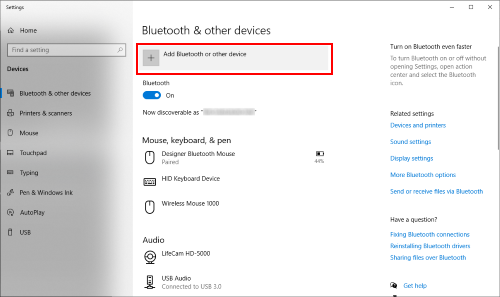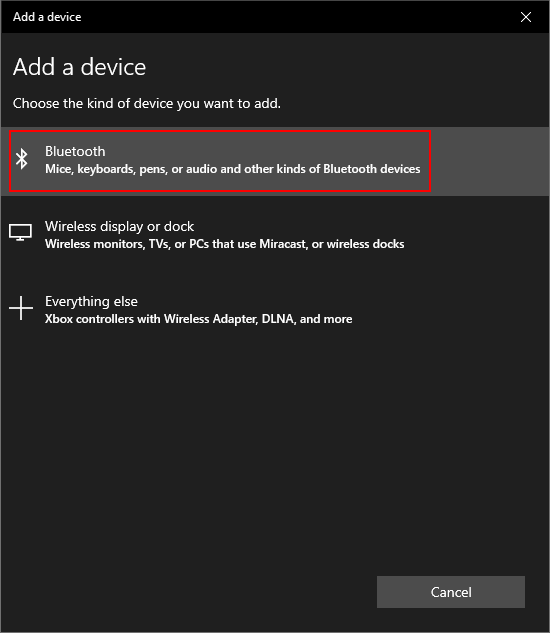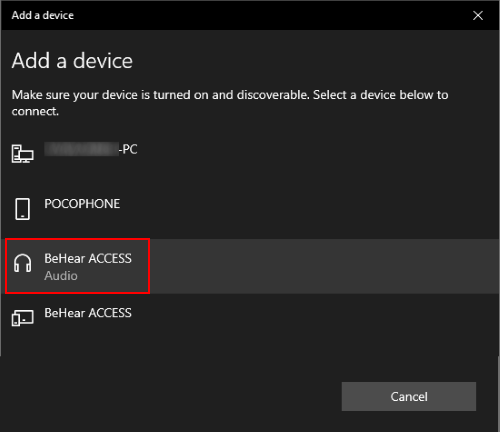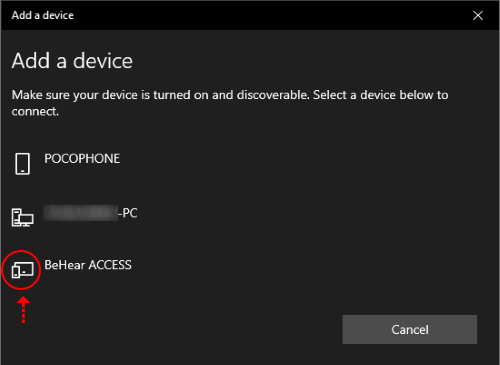¿Puedo usar BeHear para escuchar la televisión sin el HearLink PLUS?
Puede usar los auriculares BeHear para escuchar la televisión incluso sin el transmisor HearLink PLUS, pero HearLink PLUS proporcionará una mejor calidad de sonido, ya que el audio se transmitirá directamente a los auriculares.
Can I use the BeHear to listen to the TV without the HearLink PLUS?
You can use the BeHear headset to listen to the TV even without the HearLink PLUS transmitter, but HearLink PLUS will provide better sound quality, as the audio will be streamed directly to the headset.
What’s included in the box?
The BeHear NOW box contains:
- the BeHear headset
- micro USB charging cable
- quick start guide
- 3 different sizes of ear hooks
- 8 different pairs of ear tips
- zippered travel case
The BeHear ACCESS box contains:
- the BeHear headset
- micro USB charging cable
- charging cradle
- quick start guide
- 3 different sizes of ear hooks
- 8 different pairs of ear tips
- drawstring travel pouch
The BeHear PROXY contains:
- the BeHear neck speaker
- micro USB charging cradle
- quick start guide
- 8 different pairs of ear tips
Which operating system does the W&H BeHear smartphone app support?
The W&H BeHear smartphone application supports both Android (from version 4.4 and up) and iOS (from version 9 and up).
What is your return policy?
You have 30 calendar days to return any item you purchased from the WearAndHear.com site (from the date you received it). To be eligible for a return, your item must be in good condition, in the original packaging. Your item needs to include the receipt or proof of purchase.
From where will my order ship?
Products ordered to North American addresses are shipped from our logistics center in the USA (or distribution partners in Canada) and are typically delivered within one week. Orders to the European Union are usually shipped from our logistics center in the U.K. and are typically delivered within a week to ten days. Orders for the rest of the world are shipped from Israel and are typically delivered within a week to ten days.
How do I pair the headset to my phone?
- Using your smartphone, download the free W&H BeHear app from Google Play Store or the Apple Store.
- Open the W&H BeHear app, and choose an interface language.
- You will be prompted to indicate which headset you have (either BeHear NOW or BeHear ACCESS).
- The app will then show you how to put the headset into pairing mode (your phone’s Bluetooth option must be active).
- Follow the app’s on-screen prompts to connect the headset to your phone.
- Once the connection is successful, the headset will be turned off automatically. You are instructed to press its power button to turn it back on.
- Once the headset is back on, the pairing process is complete and you should start the hearing assessment.
How do I pair the headset to my Windows Desktop PC?
- To connect your BeHear headset to a Windows PC desktop computer, first you must place the headset into pairing mode (when the headset is OFF, press the power button for several seconds until the LED flashes alternating red and blue lights).
- Then (and only then!) go to Settings > Bluetooth & other devices on your Windows PC.
- Click the “Add Bluetooth or other device” option
- Click “Bluetooth”:
- Your BeHear headset will appear as an audio device in the list next to a “headphone” icon. Click on this device name to connect:
Note: If you don’t follow the sequence detailed above, and instead start searching for new device in the PC while your headset is simply ON (not in pairing mode), BeHear will appear in the list as unknown device, with no “audio” under the name and no “headphone” icon next to it. Connecting to this device will not activate BeHear as a headphone/headset.
האם ניתן להשאיר את הסוללה לטעינה בן לילה?
כן, למרות שתוכלו לטעון את הסוללה של האוזניות בתוך 2-3 שעות, זה לא מזיק לסוללה להשאיר אותה במטען בן לילה.
¿Puedo dejar cargando la batería toda la noche?
Sí, aunque puedes recargar la batería en su totalidad en 2-3 horas, la batería no se daña si se deja recargándose toda la noche.
Can I leave the battery to charge overnight?
Yes, although you can fully charge the headset’s battery within 2-3 hours, it is not damaging to the battery to keep it in the charger overnight.
Will these headsets help me to hear better in conference calls such as MS Teams, Zoom, Skype, and WebEx?
Yes, our assistive hearing headsets are designed to give you personalized amplification for computer-generated audio and conference calls, as well as live conversations.
For conference calls with apps such as Skype, Zoom, MS Teams, Google Meet, and WebEx, you will simply need to pair the BeHear headset with the sound source (smartphone or computer) and select BeHear in the conference platform’s audio settings.
¿Estos audífonos me ayudarán a escuchar mejor en videollamadas tales como las de MS Teams y WebEx?
Sí, nuestros equipos de auriculares de audición asistida están diseñados para darle amplificación personalizada en audio generado por computadora y llamadas o videollamadas. Igualmente en conversaciones en vivo. Para llamadas en apps como Skype, Zoom, MS Teams, Google Meet, y WebEx, usted solo necesita emparejar el equipo de auriculares BeHear con la fuente de sonido (teléfono inteligente o computadora) y seleccionar BeHear en la configuración de audio de la plataforma de videoconferencia.
האם המגבר יכול לעזור לי לשמוע טוב יותר בשיחות ועידה ובפגישות באמצעות רשת האינטרטנט, כמו זום, סקייפ וכו’?
כן, המגברים שלנו נועדו לספק לכם הגברה מותאמת אישית בדיונים, בשיחות ועידה ובשיחות באמצעות רשת האינטרנט. בשיחות עם אפליקציות כמו סקייפ, זום וכו’ יש לצמד את מגבר ה – BeHear לטלפון הסלולרי או למחשב באמצעות בלוטות
אני שומע שריקות באוזניה.
הרעש הזה, שנשמע כמו שריקה ומכונה גם כ”משוב” (פידבק), יכול להיות תוצאה של גורם אחד או יותר. יש כמה דברים שאתם יכולים לעשות:
- יתכן כי האוזניה איננה ממוקמת היטב בתעלת האוזן. נסו להתאים מחדש, או ביחרו זוג סיליקונים שמתאימים לכם יותר. לפרטים נוספים צפו באחד מהסרטונים הבאים:
BeHear ACCESS
BeHear NOW - עוצמת ההגברה עשויה להיות גבוהה מדי, נסו להחליש מעט.
- נקודת הצליל הטובה ביותר ברשת כוונון הצלילים לאזור נמוך יותר על המסך. לפרטים נוספים צפו באחד מהסרטונים הבאים:
BeHear ACCESS
BeHear NOW - אם אף אחד מהסעיפים לעיל לא פתרו את הבעיה, ייתכן שיש לכם הצטברות שעווה באוזן.