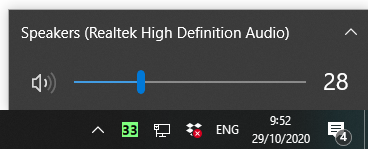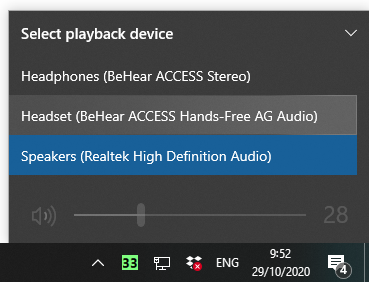What range can I expect with the BeHear headset + HearLink PLUS combination?
The operational distance for the HearLink PLUS paired with a BeHear NOW or BeHear ACCESS is up to ~200ft (~60m).
If you are interested in a more detailed explanation, keep reading.
The BeHear NOW and BeHear ACCESS headsets are Bluetooth Class II devices, while the HearLink PLUS is a Bluetooth Class I device.
- A Bluetooth link between two devices is always bi-directional. The actual range depends on radio performance of the transmitter and the receiver on the both sides.
- The difference between Class I and Class II Bluetooth devices in radio transmitting power is 16dB (Class I – 20dBm, Class II – 4dBm). Consequently, the power transmitted by a Class I device is ~40 times greater than that of a Class II device (10^(16/10)). The distance is a function of the square root of the power, meaning that the distance can be increased by ~6 times (SQR(40)) from 10m for Class II to 60m for Class I.
- In addition, a Class I device has improved receiver sensitivity (by ~4dB), which leads to an increased distance of ~1.5 times. Consequently, typical distance for Class I is 100m vs. 10m for Class II.
- When a Class I device is connected to a Class II headset the expected distance is as follows:
a. From a Class I transmitter to a Class II receiver – up to 60m (see paragraph #2)
b. From a Class II transmitter to Class I receiver – up to 15m (see paragraph #3)
c. For a bi-directional it is ~15m, based on the shortest range of #a and #b. - HearLink PLUS as a Class I device provides additional improvements because of its dual-antenna design. The major effect is for the receiving part, since transmitting power is limited according to the standard. For communication with a Class II receiver, like our BeHear headsets, the distance is increased significantly because of this improvement.
My BeHear headset is paired to the computer but the audio is coming out of the speakers, not the headset.
- As the headset can be connected to two devices at any one time, you need to make sure it’s not currently channeling the audio from any other device you may have connected (iPad/tablet/HearLink, etc.)
- In order to make sure your headset is connected to the computer, double-click the speaker icon on the Windows lower menu bar.
The name that appears should be “BeHear” and not “Speakers”. If you see the name “Speakers” click the ^ (arrow). If the BeHear is connected properly you will be able to see it listed under the list of playback devices. Choose the “Headset” option. - When connecting to a desktop / Windows computer, the BeHear headset can appear in two different listings, once as a “Headset” and once as “Headphones”.
- Only the “Headset” listing will enable the BeHear microphones to transmit (the “HeadPhones” setting uses BeHear as a speaker only). Try switching between these two options.
- If you are using a communication application, such as Skype or Zoom, it is not enough to specify in the computer settings that the BeHear headset should be the audio device. You will also need to specify it in the communication application’s audio settings.
What can I do when my HearLink transmitter loses connection with my BeHear headset?
First, verify that you are within Bluetooth range (~10 feet, 3.5 meters for HearLink; ~200 feet, 60 meters for HearLink PLUS).
If that is not the issue, and a long time has passed between uses, or if the smartphone has been playing an audio stream, the headset may not automatically reconnect with the HearLink or HearLink PLUS transmitter when you are within range. In this case, a short press on the headset’s Power button should re-establish the connection with the transmitter.
What is the difference between BeHear NOW and BeHear ACCESS?
Both BeHear NOW and BeHear ACCESS:
- look and function like a Bluetooth® stereo headset
- include fully customizable hearing amplification and noise reduction for live conversations, mobile phone calls, music play, and ambient sounds
- clarify speech (and if needed during mobile phone calls, slow it down!)
- enhance music
In addition, BeHear ACCESS:
- includes two telecoil receivers to deliver optimal sound in locations outfitted with induction loop technology.
- has large, tactile buttons for easier operation (especially if dexterity is an issue).
- comes with a magnetized charging cradle, as opposed to a direct USB cable which attaches to the neckband (also a usability issue).
- includes sound directionality with three options: narrow, wide, and omni.*
- allows users to reduce the perceived echo effect of their own voice.*
- provides support for unilateral hearing (both CROS and BiCROS).*
- is more expensive.
* Starting with units sold in June 2021
Features Comparison: BeHear NOW vs BeHear ACCESS