The serial number is printed on a white label on the inside of the neckband:

It can also be seen in the W&H BeHear app, in the “Connections” screen of the “Settings” menu:
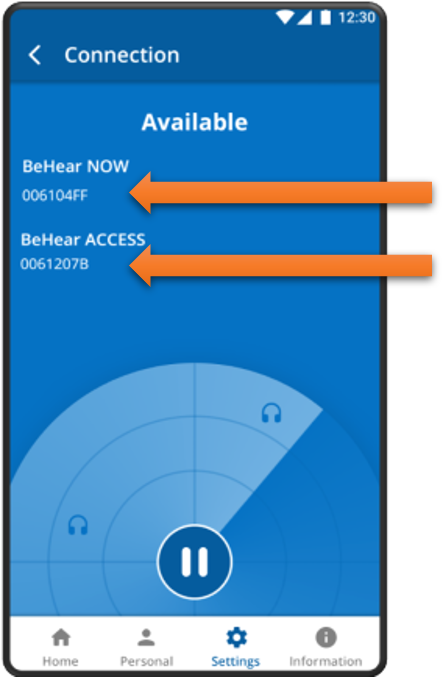
The serial number is printed on a white label on the inside of the neckband:

It can also be seen in the W&H BeHear app, in the “Connections” screen of the “Settings” menu:
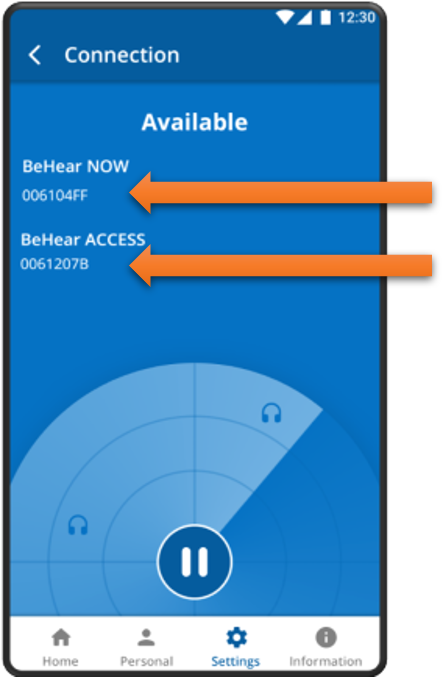
El número de serial está impreso en una etiqueta blanca en la parte interna de la banda del cuello:

También puede verse en la app de W&H BeHear, en la pantalla de “Conexion” del menú de “Configuración”:

המספר הסידורי מודפס על גבי תווית לבנה בחלקו הפנימי של המגבר, בחלק הנמצא על הצוואר

ניתן לראות זאת גם באפליקציית W&H BeHear, במסך “חיבורים” בתפריט “הגדרות”
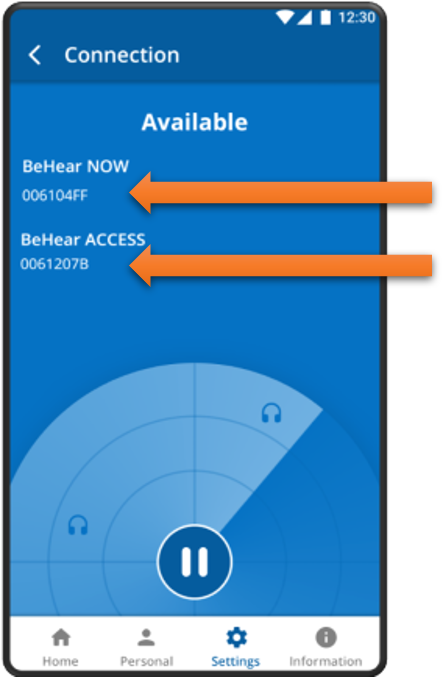
The BeHear headsets are available for purchase from our on-line store (along with the HearLink and HearLink PLUS assistive listening transmitters). For bulk purchase pricing, contact us here.
Gerontech and Innovation Expo cum Summit (GIES), is the largest geron-technology public education event in Hong Kong. GIES allows the general public, as well as the elderly and rehabilitation service sector, to explore and learn about various gerontechnology solutions. Won't…

Come and join us at this conference to meet face-to-face, learn, explore, experience, and get to know new technologies and innovation in healthcare -- including our BeHear personal hearing amplifiers and express hearing check kiosks. Register here. - Nov. 28…
