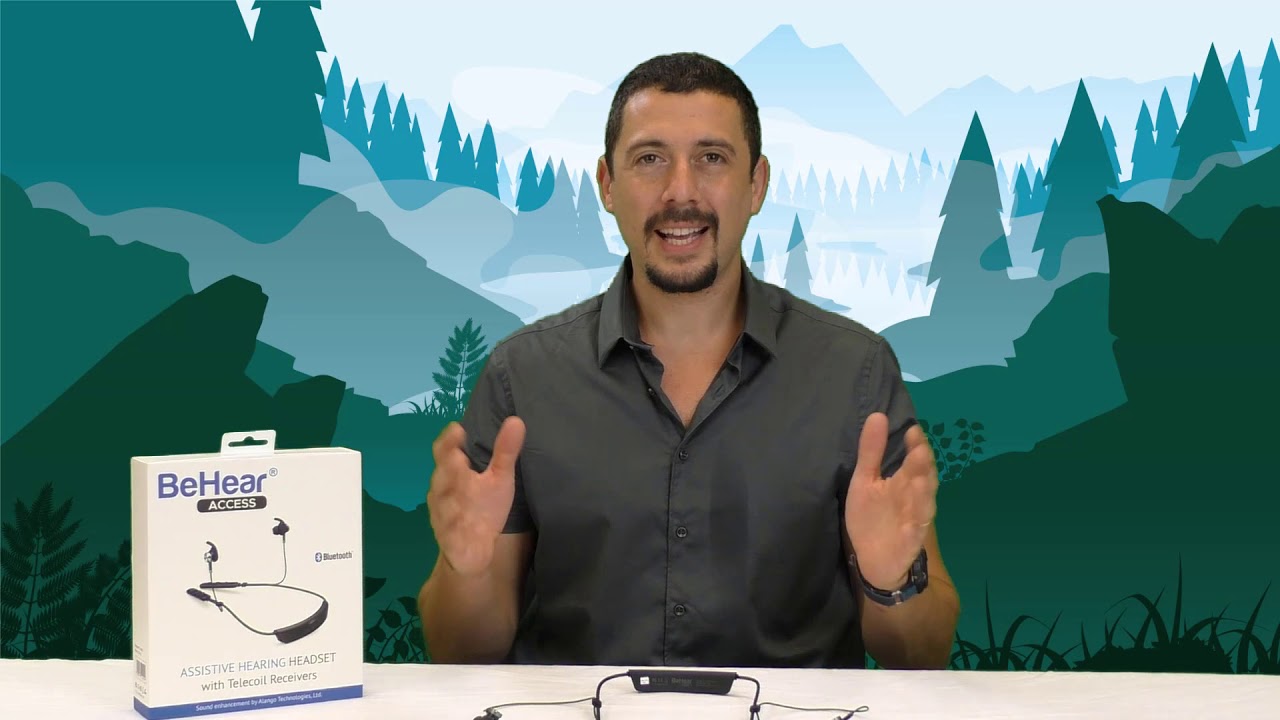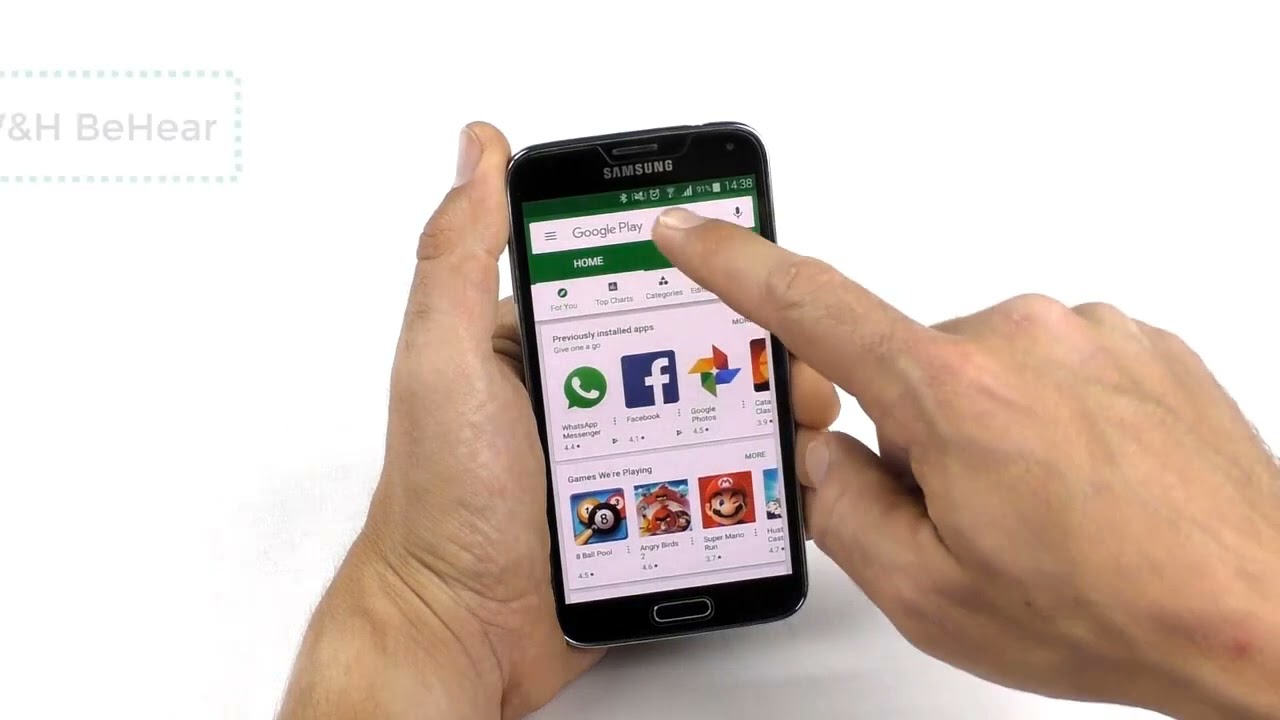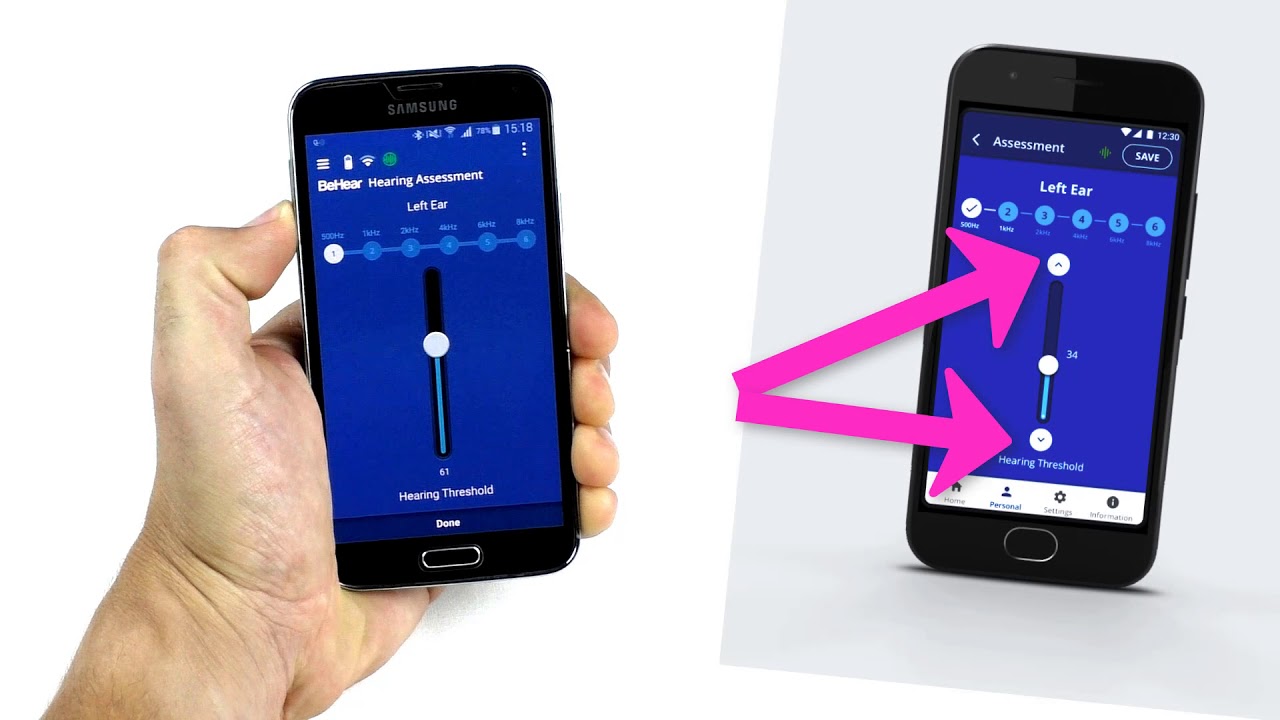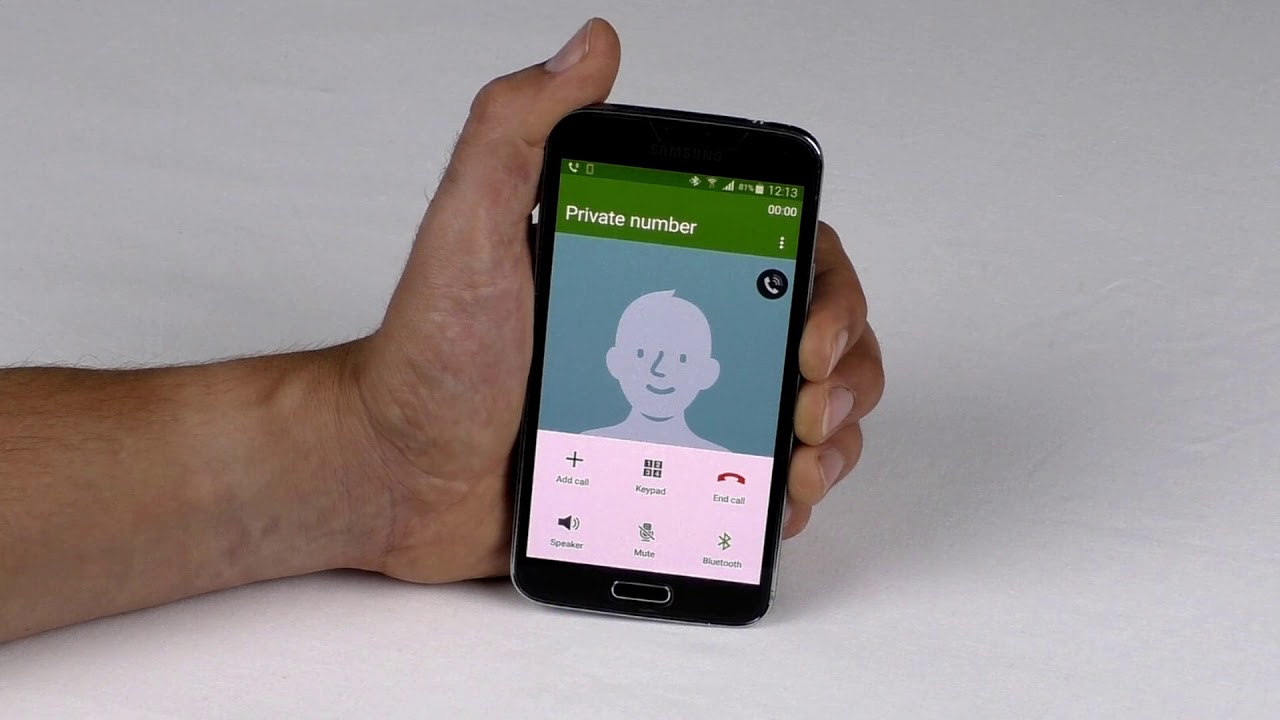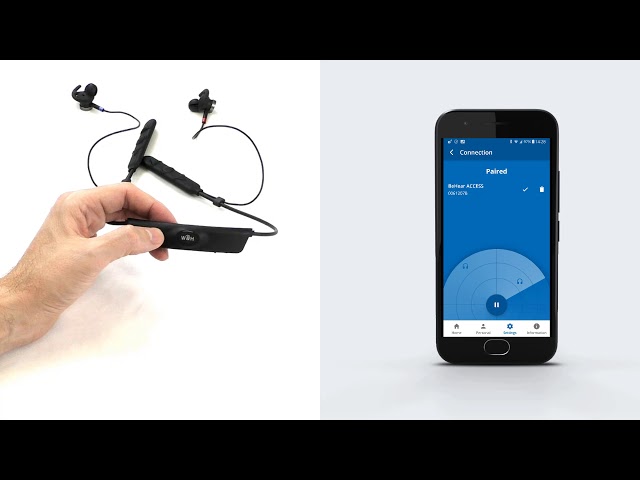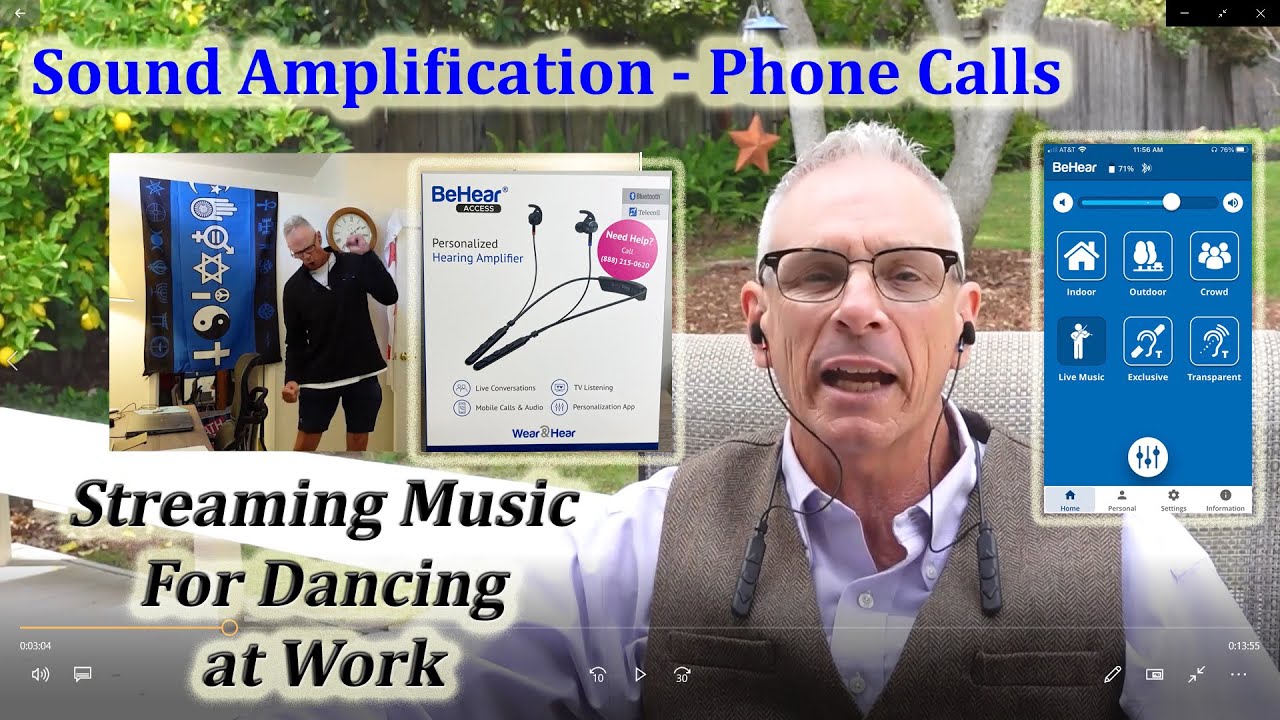Your BeHear headset can control many functions on its own. However, using the W&H BeHear app will provide more options with a user-friendly interface.
The app, which runs on either Android or iOS platforms, allows you to use more features, such as:
- automated personalization of hearing profiles based on a built-in hearing check
- fine-tuning of sound in real-time
- management of default mode behavior, vibration alerts and more.
Watch this video to learn how to use the app most effectively.