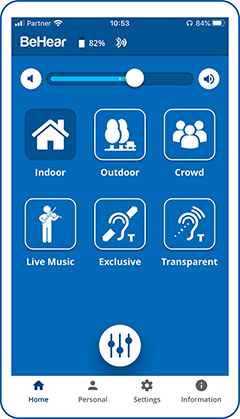Hearing Mode is the default state of the headset when you are NOT on a mobile call, and NOT streaming music/video. It allows you to hear the sounds around you, such as live conversations, and sounds in nature.
Hearing Mode can be activated/deactivated in two ways:
- using the headset (a long press on the middle button of the right-hand side is an ON/OFF toggle switch)
- using the W&H BeHear app (sliding the top scale all the way to the left deactivates Hearing Mode, any other position on the scale activates it):