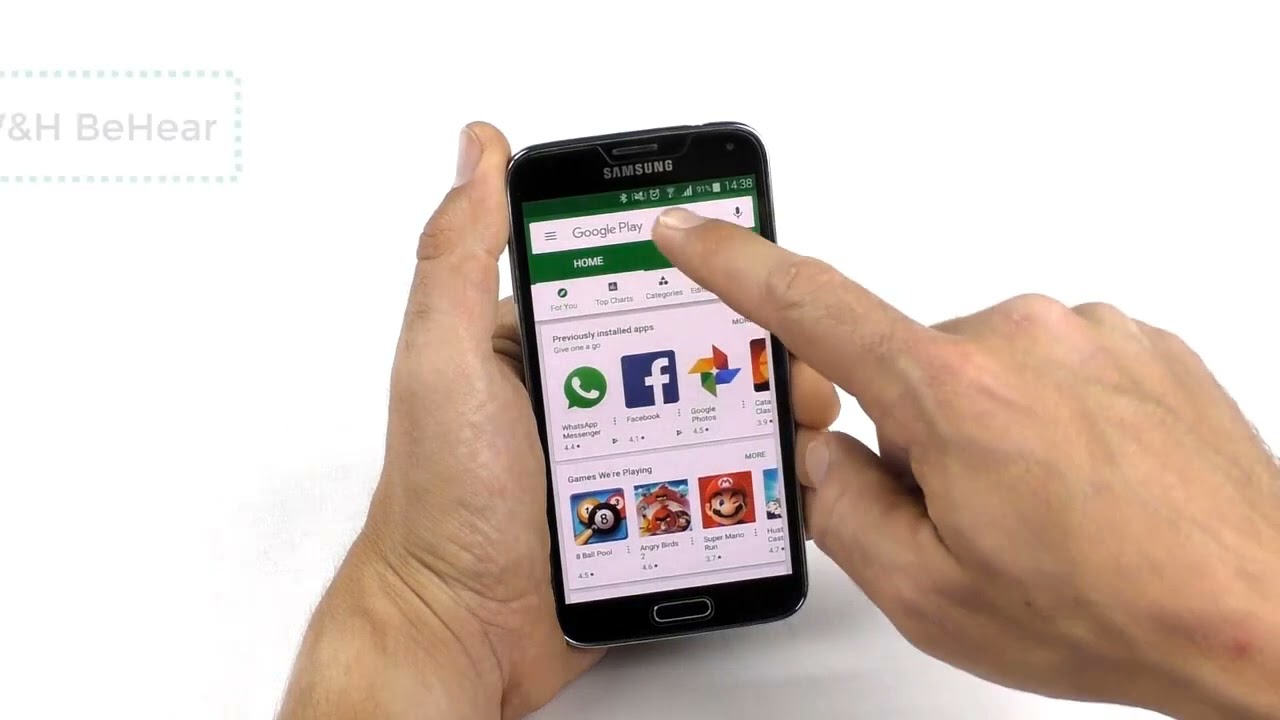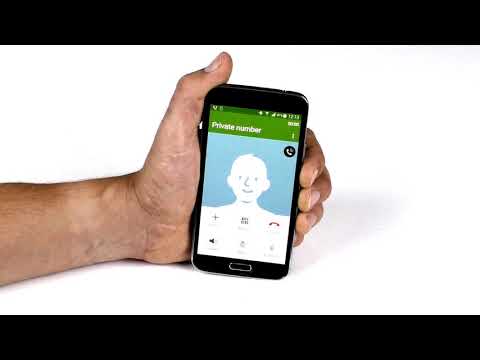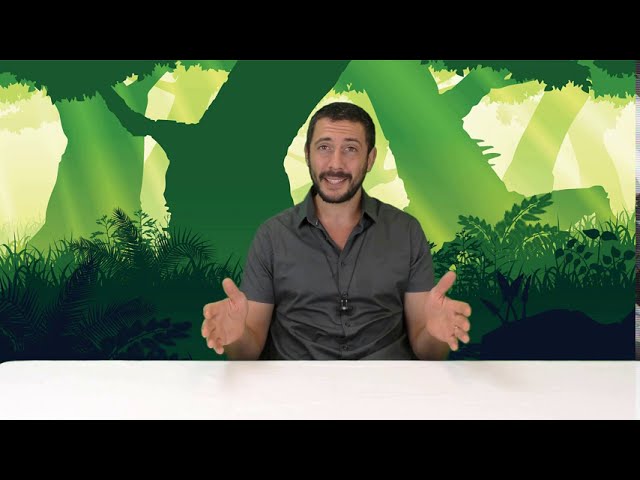A great feature of the BeHear NOW assistive hearing headset is the ability to support multiple audio sources simultaneously. For example, you can listen to media on your laptop, and still be connected to your mobile phone. This way, if you want to call somebody (or if someone calls you) there is no need to connect or disconnect anything in order to handle the call using BeHear NOW.
In order to use two devices simultaneously with one BeHear NOW headset, you will first need to pair each device separately with the headset. We recommend that you first watch the video instructions on pairing before continuing, if you haven’t already. Then, watch this video to learn about BeHear’s multiple Bluetooth connection options.
מאפיין נהדר של מגבר שמיעה חכם BeHear NOW הוא היכולת לתמוך במקורות שמע מרובים בו זמנית. לדוגמה, אתם יכולים להאזין למדיה במחשב הנייד שלכם, ועדיין להיות מחוברים לטלפון הנייד .
על מנת להשתמש בשני מכשירים בו זמנית עם מגבר שמיעה BeHear NOW, יש לחבר כל מכשיר בנפרד למגבר. אנו ממליצים לראות את הסרטון בנושא חיבור לפני. לאחר מכן, צפו בסרטון זה כדי ללמוד על אפשרויות חיבור ה- Bluetooth המרובות של BeHear.